Example Router Config – DD-WRT
For router config, we recommend FlashRouters who provide either support or pre-configured routers which will work with our VPNs.
Please follow below steps to configure VanishedVPN PPTP on your DD-WRT router.
Before you start, please make sure of the following:
- You have already tested PPTP VPN on your PC/Mac to ensure that your network configuration and ISP allows PPTP connections.
- VPN can’t be setup on the device that acts as your ISP modem. You need to have an additional router connected to your modem.
- Make sure you have network setup as shown in the image below.
This image shows that how your network setup will look like:

Step 1: Access the DD-WRT Web GUI using a web browser pointing to the router’s internal IP address. These are some of the most common default IP addresses: 192.168.1.1 (most commonly used on Linksys and Asus), 192.168.2.1 (some Belkins), 192.168.11.1 (some Buffalos), 192.168.10.1 or 192.168.30.1 (some Motorolas), and there may be others.
The default username is root and the default password is admin (from v23 SP1). Some earlier versions of DD-WRT did not require a username.
Step 2: Go to Setup then select Basic Setup.
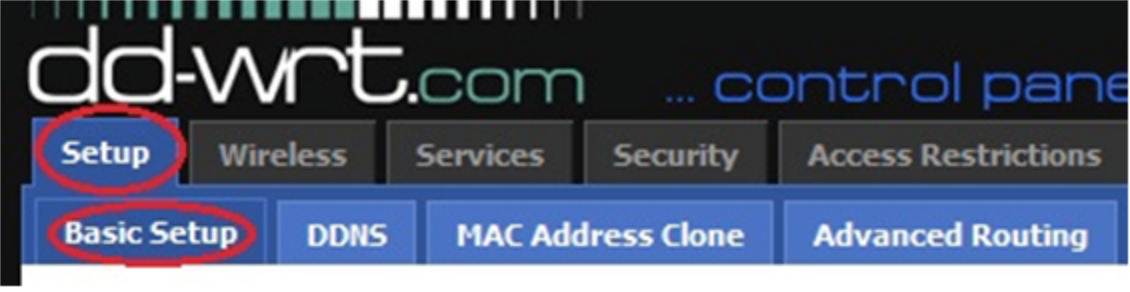
Step 3: Under WAN Connection Type select PPTP.
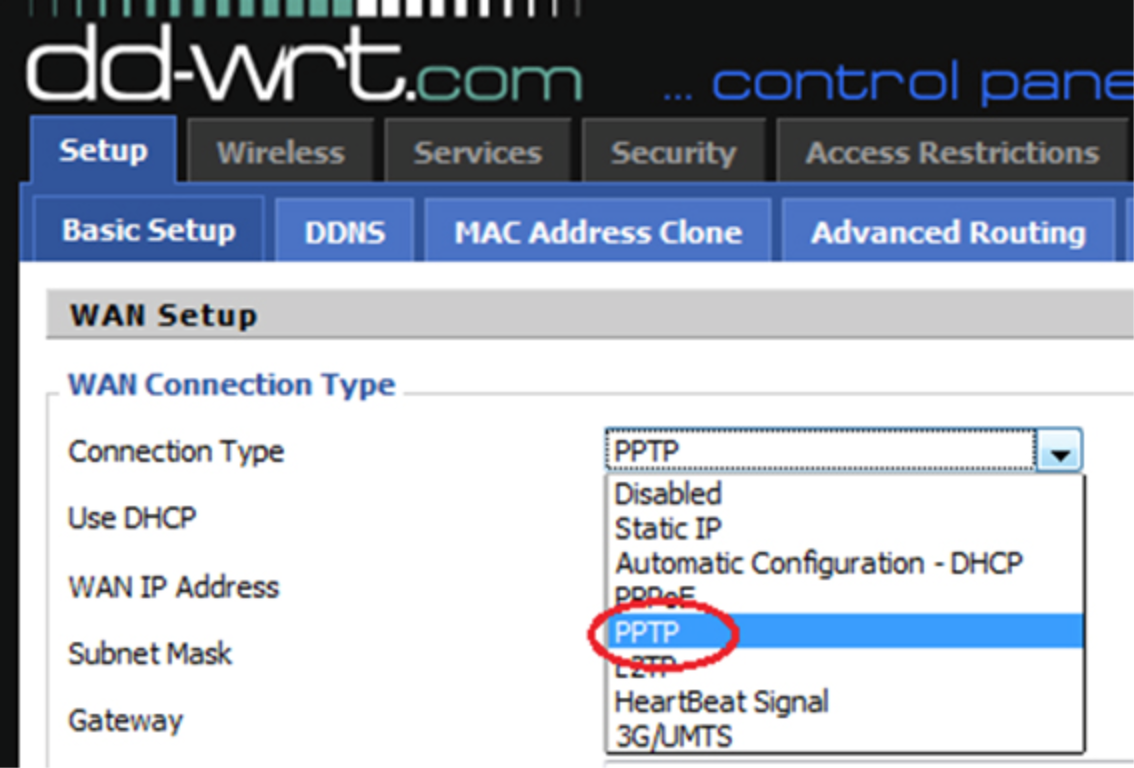
Step 4: Under Use DHCP select Yes.

Step 5: Under Gateway (PPTP Server), enter the VanishedVPN server address you want to connect to. For a list of all servers, see VanishedVPN – Setup Guide.
Under User Name enter your VPN username. Under Password enter your VPN password. Check the email “Message from Vanished VPN” for your login details.

Step 6: Enable PPTP (or MPPE) Encryption.

Step 7: Disable STP.

Step 8: Enter an IP address for the DD-WRT router. Note: We assume this is the second router, and your first router (or DSL/Cable modem) has a different LAN subnet e.g. 192.168.0.1.
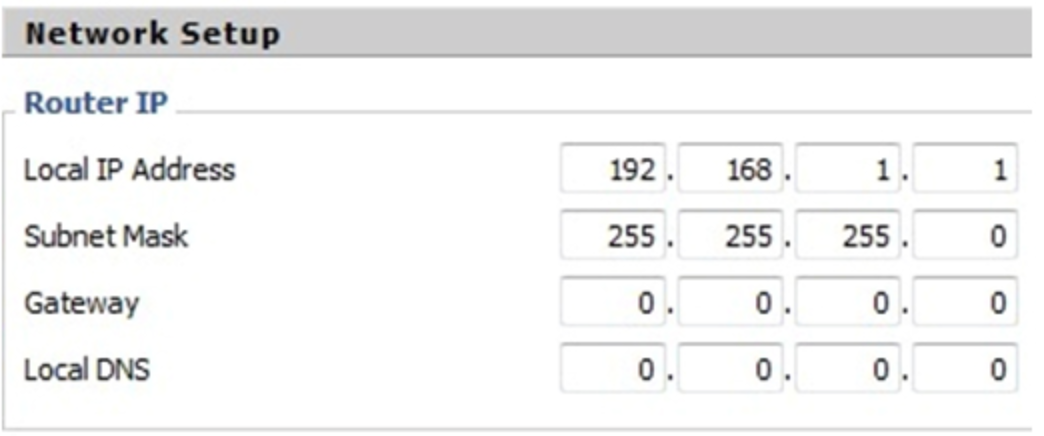
Step 9: Enable DHCP Server. Enter 8.8.8.8 and 8.8.4.4 for “Static DNS 1” and “Static DNS 2”, respectively.
Uncheck all three checkboxes for “Use DNSMasq for DHCP”, “Use DNSMasq for DNS” and “DHCP-Authoritative”.

Step 10: Apply Settings.
Step 11: Click on Security then Firewall and set SPI Firewall to Disable. Click Apply Settings button to save.
Step 12: Click on VPN Passthrough and enable PPTP Passthrough.

Step 13: Click Apply Settings.
Step 14: Click on Administration Tab. Scroll down and click on Reboot Router.
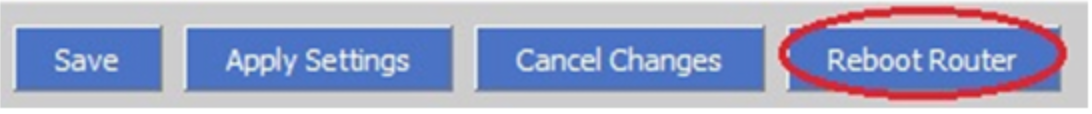
After the router reboots (may take a few minutes), it should connect to the VPN automatically. Now you can check the connection status by going to Status -> WAN tab.
If “Login Status” says Connected then it’s OK. If it says “Disconnected” click on “Connect” button and wait for about 1 minute. After that the connection should be established.
You can check if you are connected to a VPN server by going to www.whatismyip.com and see if your IP is changed.
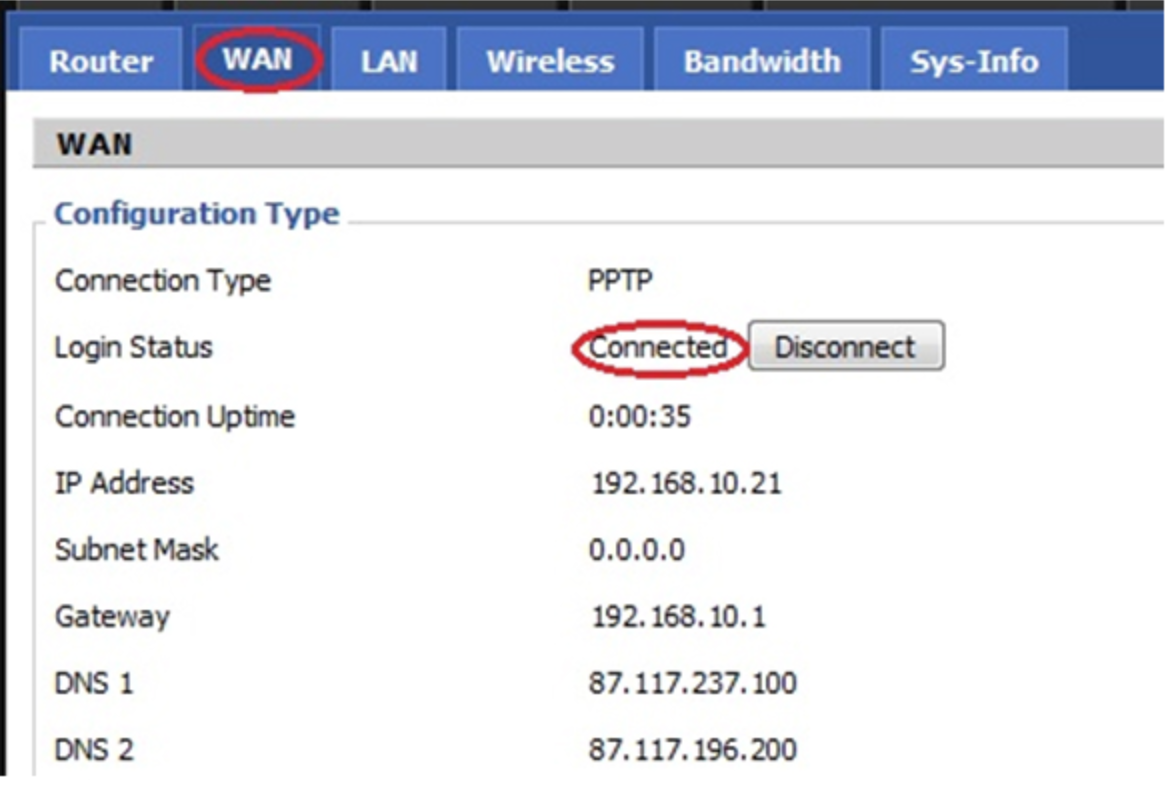
** If you are still unable to connect at this point, we recommend enabling ‘dual access’ mode if you have that option.
VanishedVPN Support
VanishedVPN Servers
| Server name | Use for Examples |
| usa.vanishedvpn.com | Unblocking US content (Netflix, Hulu), ESPN+ |
| usatv.vanishedvpn.com | USA TV channels (NBC, CBS, Starz, Vudu, Sling TV etc) |
| uk.vanishedvpn.com | Unblocking UK content (Netflix, BBC iPlayer, ITV.com, NOW TV, Sky GO, Channel 4 etc) |
| aus.vanishedvpn.com | Secure browsing, Access to Aus channels while travelling outside Australia (Foxtel Go, Plus 7, 9 Now, Ten Play). Access to Aus to avoid throttling by your ISP |
| p2p.vanishedvpn.com | P2P & Bit Torrent – These servers are based in a location where the laws on Bit Torrent are liberal. Bit Torrent is disabled on all other servers. |
| india.vanishedvpn.com | hotstar.com, sonyliv.com , News, TV, Sports, Video Streaming |
| spain.vanishedvpn.com | News, TV, Sports, Video Streaming |
| france.vanishedvpn.com | News, TV, Sports, Video Streaming |
| russia.vanishedvpn.com | https://matchtv.ru/ , News, TV, Sports, Video Streaming |
| swiss.vanishedvpn.com | www.srf.ch/tv , News, TV, Sports, Video Streaming |
| safrica.vanishedvpn.com | SuperSport, News, TV, Video Streaming |
| holland.vanishedvpn.com | DutchTV, Sports, Video Streaming |
| taiwan.vanishedvpn.com | Taiwan News, TV, Sports, Video Streaming |
| turkey.vanishedvpn.com | Turkish News, TV, Sports, Video Streaming |
| germany.vanishedvpn.com | DAZN, https://www.zdf.de/, News, TV, Sports, Video Streaming |
| italy.vanishedvpn.com | Italian News, TV, Sports, Video Streaming |
| newzealand.vanishedvpn.com | www.tvnz.co.nz www.threenow.co.nz www.parliament.nz https://www.maoritelevision.com/ New Zealand Netflix.com |
7-day money-back guarantee
Give VanishedVPN a test drive. All plans are fully refundable, no questions asked.
 Get Vanished VPN
Get Vanished VPN
